Most likely this type of error is due to <img> elements with a http src.
It’s easier to use a plugin for automatic search and replace like Better Search Replace.
After replacing src="http:// with src="https:// in the wp_posts table this error message should not occur.
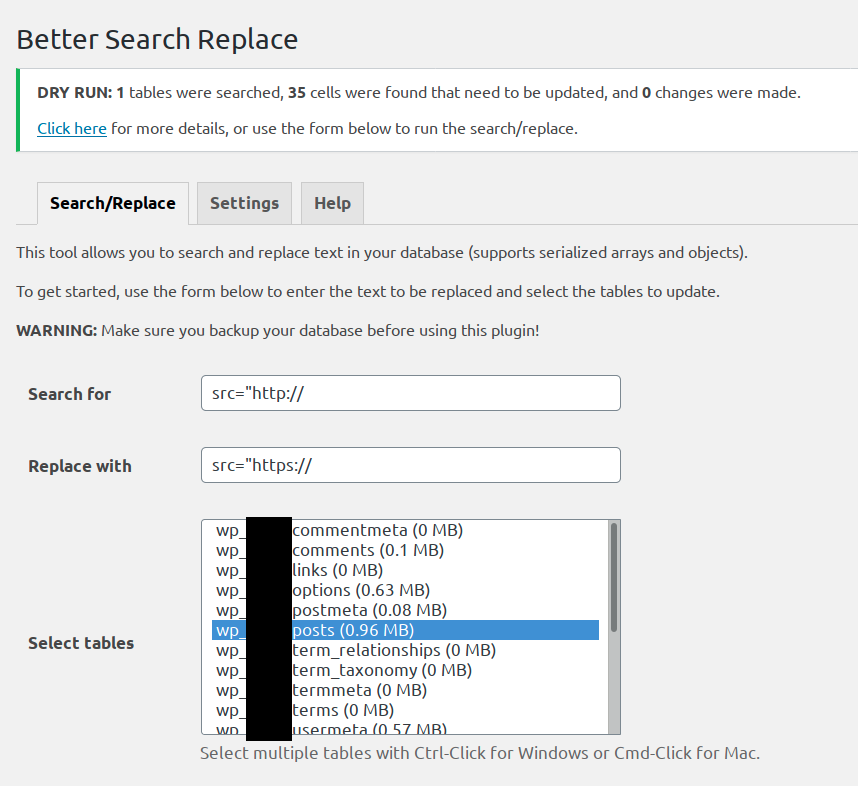
Using unique database names is recommended for better security. Part of the names in the screenshot are hidden intentionally.
If the mixed content error message persists, a plugin like SSL Insecure Content Fixer can be used. Or the broken theme (or plugin) should be edited.
Using a plugin like SSL Insecure Content Fixer is not a viable long term solution because it’s code is being executed regularly (every time a page is requested).